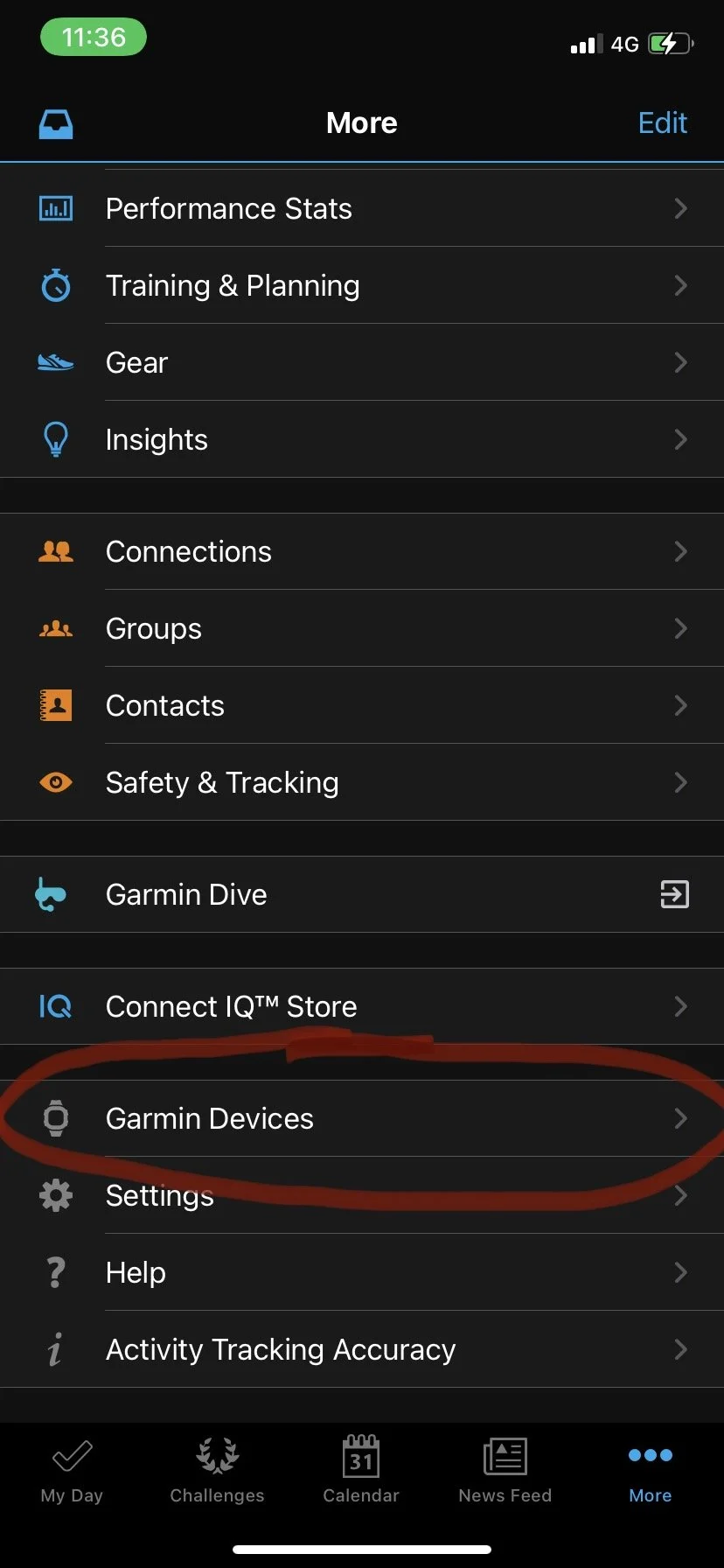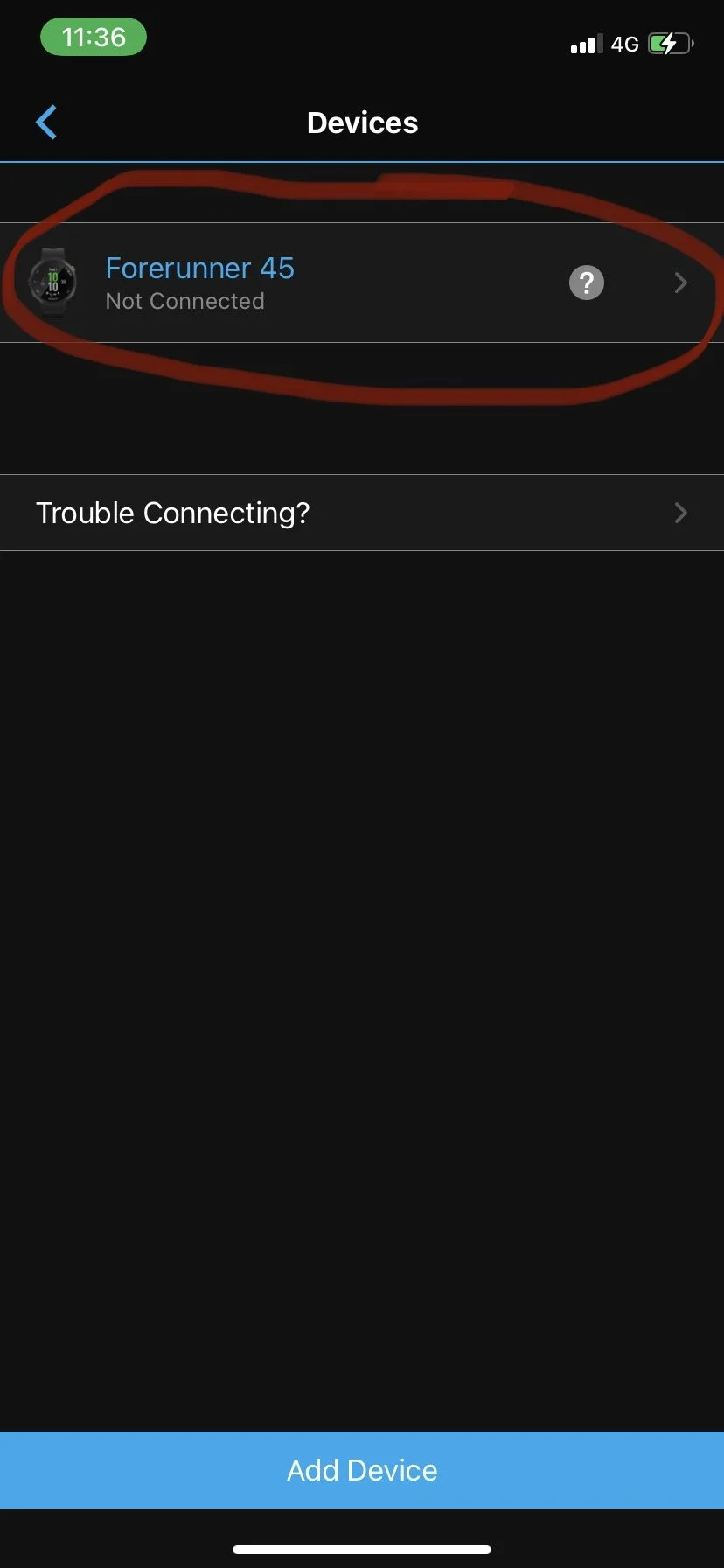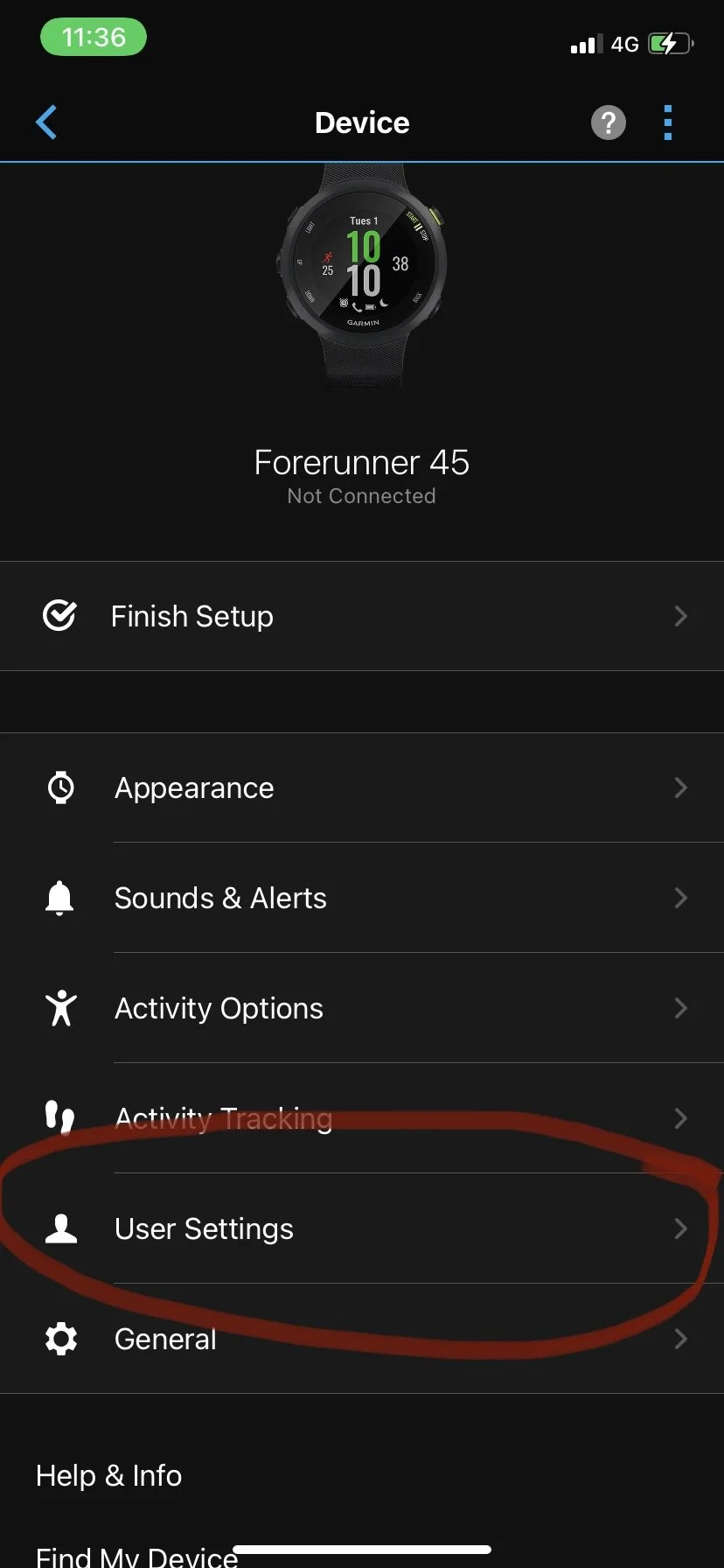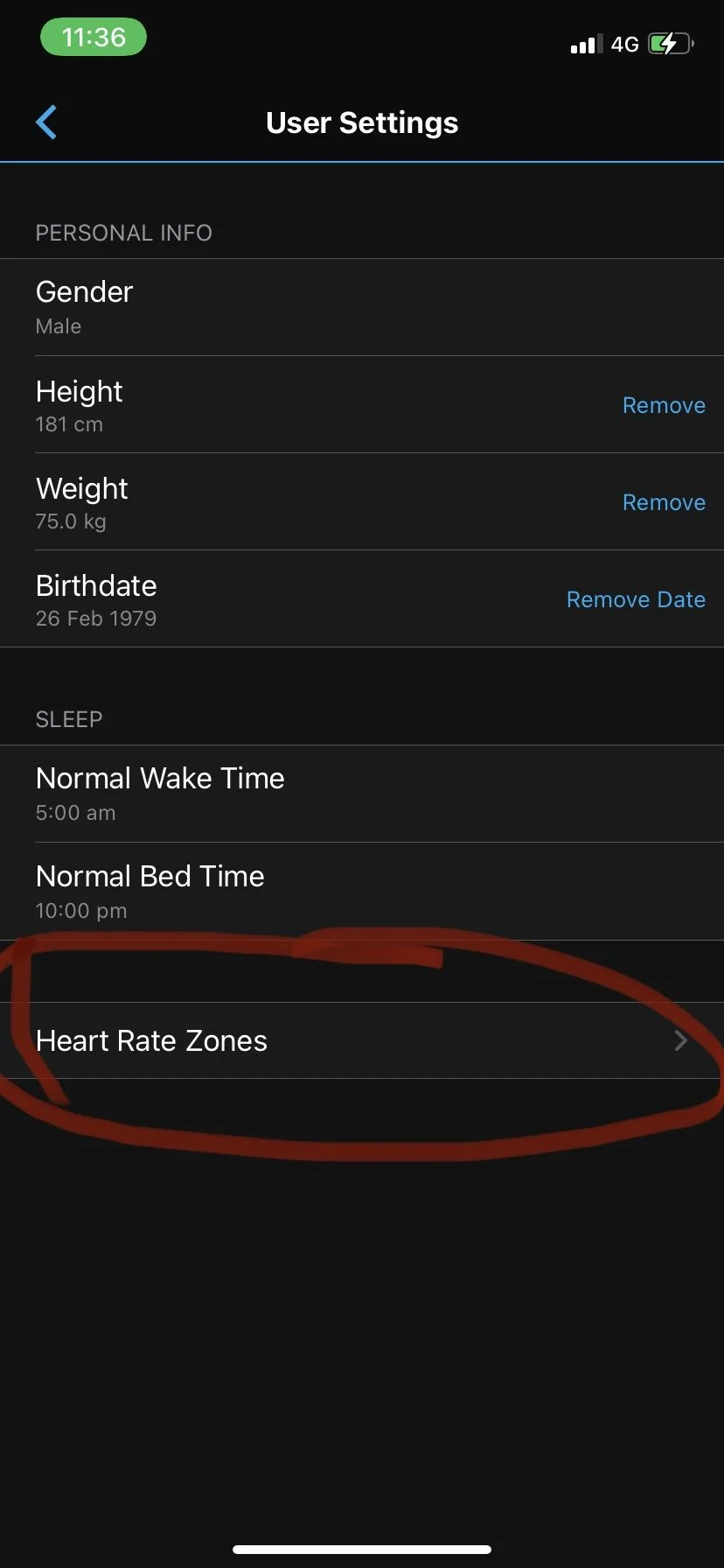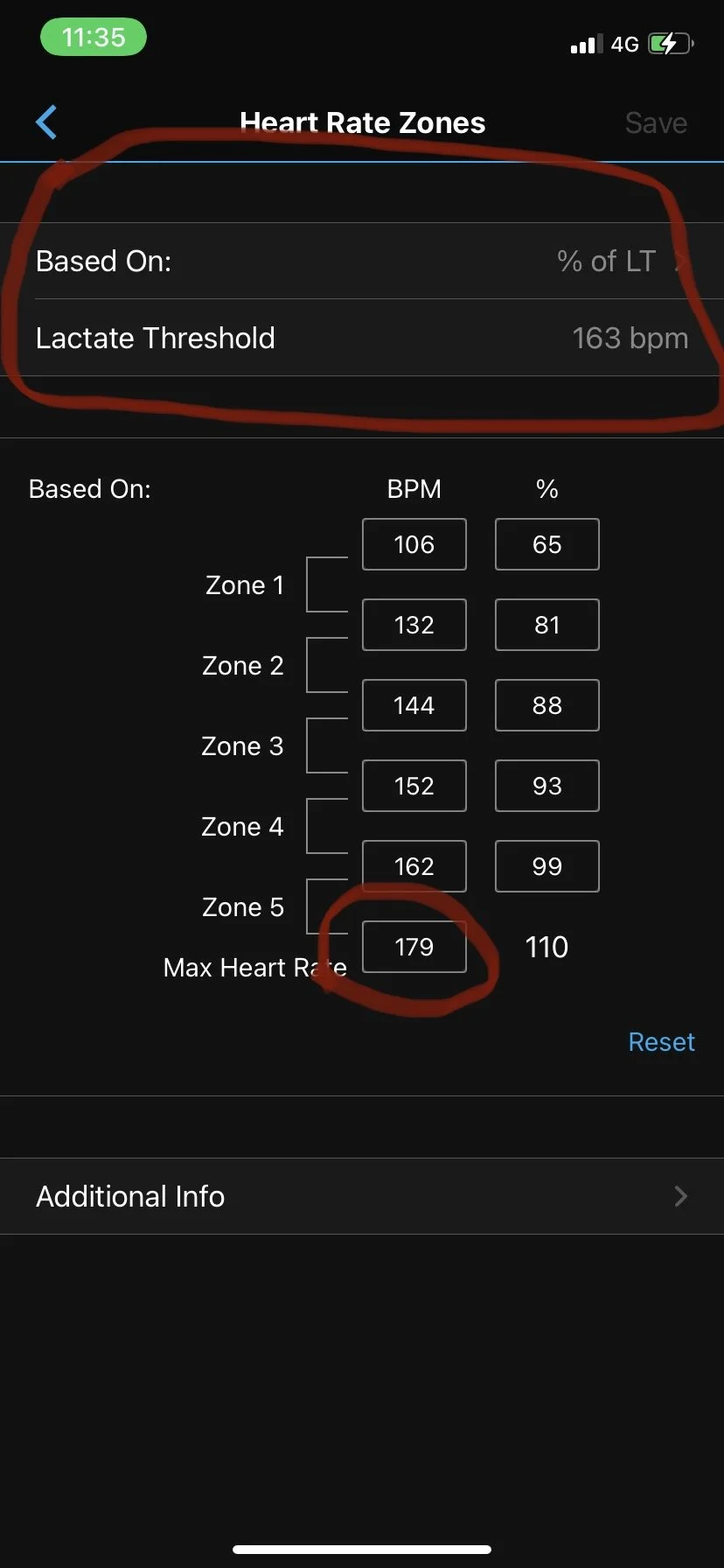Dear Dave (a letter about lactate threshold)
Dear Dave,
You asked for some help in using the info you obtained from our 30 minute time trial last Wednesday.
Here it is!
That time trial is one method you can use to determine your lactate threshold heart rate and lactate threshold pace.
What do I mean by lactate threshold?
Lactate Threshold refers to a level of effort beyond which your body taps into the anaerobic, or short-term, energy systems to fuel itself. Above this threshold, lactate (which is a byproduct of glucose breakdown) accumulates in the blood, demonstrating the draw-down on anaerobic metabolism.
Why does it matter?
Knowing where this threshold lies will help you determine what your training zones are. These are bands of pace or intensity which correspond to different levels of effort and demand on the body. Part of training intelligently is to keep your intensity level at an appropriate position for each workout. In particular, knowing your lactate threshold pace, heart rate or power output will help you to keep your easy runs truly easy by keeping you consistently UNDER your lactate threshold. This allows you to achieve long-term development of your aerobic energy systems, which is critical for distance running. Keeping your easy runs easy also minimises the fatigue cost of such runs while still achieving good development of your body’s ability to run at progressively faster paces using the aerobic/long-term energy system.
Now to the nuts and bolts.
Find your lactate threshold pace and pace-based training zones
Disclaimer:
***This is not a foolproof process. Some degree of experimentation is needed. Also, you need to calibrate your pace or heart rate zones with your subjective effort level. After your short zone 2 runs (or jog/walks), a moderately trained individual should feel reasonably fresh on the day of that run, so long as they did not carry lots of fatigue into that run. Don’t be afraid to adjust your zones down a little if zone 1 & zone 2 does not feel sustainable and relatively easy to you.
Here’s how you can determine the paces which correspond to your different training zones:
Get the total distance you covered in the 30 minute time trial from your Garmin Connect app
Enter that figure into the table at this link from FrontRunner Sports. The calculator will give you the boundaries of your training zones by pace.
For example, if someone covered 7000 metres in 30 minutes, here would be the pace boundaries of the training zones:
Zone 1: slower than 6:07/K - but still jogging
Zone 2: between 6:08/K and 5:02/K
Zone 3: between 5:01/K and 4:44/K
Zone 4: between 4:43/K and 4:24/K
Zone 5: between 4:07/K and 3:57/K
Find your lactate threshold heart rate (HR) and HR-based training zones
Here’s how you can determine the heart rates which correspond to your training zones using the five zone system according to Garmin Connect. (Note that there are different zone systems with fewer or greater pace and heart rate zones and the boundaries of each zone are demarcated using slightly different parameters - e.g. the 80/20 zone system comprises seven zones, using two additional zones which they are convinced you should avoid most of the time in training).
Take your average heart rate from 30 minute time trial
Take your maximum heart rate (you should have this available from a recent, hard intervals session - and if not, here’s a methodology for a field test to find it)
Plug your lactate threshold heart rate (use your average heart rate from the 30 minute time trial for this value) and maximum heart rate into the Garmin Connect app (see screenshots below)
Garmin Connect can now display which zone you’re in while you’re training , so long as you’ve selected that information to be displayed on your watch face (tell me if you need help to set up your watch).
I won’t go into detail about when you should be training in zones 3, 4 and 5 (as defined by Garmin). The purpose of the time trial - apart from giving you a performance benchmark and helping you to understand where your lactate threshold lies - is to support you in keeping your easy runs easy. You’ll do this by staying in zones 1 and 2 during your easy runs (mostly zone 2).
Hope this helps!! Let me know what you reckon.
Tim
Tap ‘Garmin Devices’ First
2. Select Relevant Device
3. Tap ‘User Settings’
4. Tap Heart Rate Zones
5. Enter your average heart rate over the 30 minute time trial (as determined by Garmin) as your “lactate threshold heart rate”. Then enter your maximum heart rate and tap “Save” - top right.